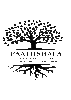✅ Basic Computer Course: A Complete Beginner’s Guide (2025)
In today’s digital world, having basic computer knowledge is no longer optional — it’s essential. Whether you are a student, job seeker, or homemaker, a basic computer course can give you the skills and confidence needed to use computers in daily life. This article will guide you through everything you need to know about a basic computer course — syllabus, benefits, career options, and how you can learn for free.
📌 What is a Basic Computer Course?
A basic computer course is an introductory-level training program designed to teach fundamental computer skills. These skills include understanding computer hardware and software, using the internet, typing, and using popular software like Microsoft Word, Excel, and PowerPoint.
It is ideal for:
-
Beginners with zero computer knowledge
-
Students
-
Housewives
-
Senior citizens
-
Job seekers preparing for computer-based exams or office jobs

💡 Why You Should Learn Basic Computer Course Skills
Here are some key reasons to take a basic computer course: A basic computer course helps you become digitally literate, boosts your job readiness, and prepares you for online education, daily tasks, and more.
-
✅ Digital Literacy: Become confident in using technology.
-
✅ Job Readiness: Most government/private jobs require basic computer skills.
-
✅ Online Work: Learn to use email, browsing, digital payments, and online forms.
-
✅ Education: Essential for students doing online classes or submitting projects.
-
✅ Everyday Use: From online shopping to booking tickets — everything needs computers today.
📘 Syllabus of a Basic Computer Course
A well-structured basic computer course covers both theory and hands-on practical topics. Here’s a typical syllabus:
1️⃣ Introduction to Computers
-
What is a computer?
-
Types of computers
-
Basic components: CPU, Monitor, Keyboard, Mouse
2️⃣ Operating System Basics
-
Introduction to Windows/Linux
-
How to start and shut down a computer
-
Using desktop, taskbar, and file explorer
3️⃣ Typing and Keyboard Skills
-
Practice typing with proper posture
-
Use of shift, caps lock, backspace, etc.
-
Typing software (like Typing Master)
4️⃣ Microsoft Office Package
-
MS Word: Typing, formatting, saving documents
-
MS Excel: Creating tables, formulas, charts
-
MS PowerPoint: Making presentations
5️⃣ Internet and Email
-
How to browse websites (Google, YouTube, etc.)
-
Using search engines
-
Creating and managing an email account
-
Sending/receiving attachments
6️⃣ Cyber Safety and Digital Etiquette
-
Using strong passwords
-
Avoiding online scams
-
Understanding privacy settings
7️⃣ Online Services
-
Filling online forms
-
Booking tickets, paying bills
-
Using UPI and digital wallets
📚 Duration and Eligibility of Basic Computer Courses
| Topic | Details |
|---|---|
| Duration | 1 to 3 months (depends on course) |
| Eligibility | No prior qualification required |
| Age Limit | No age bar – anyone can join |
| Mode | Offline or Online (self-paced) |
You can also learn at your own speed using free resources and practice exercises.
🏫 Best Platforms for Free Basic Computer Course
Here are some free platforms where you can start learning basic computer skills:
🔹 Paathshala Study Club
We offer free study material, PDF notes, and beginner-friendly content in Hindi and English to help you master basic computer skills at your convenience.
🔹 Google Digital Garage
A free program by Google offering beginner-level computer literacy courses.
🔹 YouTube Channels
There are many Hindi and English channels where you can watch tutorials on MS Office, Internet usage, etc.
🔹 Government Platforms (India)
-
NIELIT (CCC Course) – Government-certified course
-
SWAYAM Portal
-
PMGDISHA (Pradhan Mantri Gramin Digital Saksharta Abhiyan)
📈 Career Benefits After Learning Basic Computer Courses
Once you complete a basic computer course, you can apply for:
-
Clerk or Assistant roles in offices
-
Data entry jobs
-
Computer Operator roles
-
Government exams requiring computer knowledge (SSC, Bank, Railway)
-
Work-from-home opportunities like content writing, form filling, freelancing
Even if you’re not looking for a job, it improves your digital confidence significantly.
📄 Certifications
Some institutes and online platforms offer certificates after course completion. These can add value to your resume. If you complete courses from recognized institutes like:
-
NIELIT (CCC)
-
Microsoft Digital Literacy
-
Google Digital Garage
…you will receive valid certificates which are useful in applying for jobs or government exams.
🛠️ Tools You’ll Learn to Use
Here’s a list of software/tools commonly taught:
| Tool | Purpose |
|---|---|
| MS Word | Typing and formatting text |
| MS Excel | Calculations and data storage |
| MS PowerPoint | Creating presentations |
| Web Browser | Internet browsing (Chrome) |
| Communication via Gmail, etc. | |
| Paint | Basic image editing |
| File Explorer | Managing folders and files |
👨🏫 Who Can Teach You Basic Computer Courses ?
You can learn from:
-
Computer coaching centers
-
Online course platforms (Coursera, Udemy, etc.)
-
Self-study via PDF notes and videos
-
School/college computer labs (if you’re a student)
At Paathshala Study Club, we are committed to making digital education accessible and free. You can download study materials, watch tutorials, and take part in quizzes to test your knowledge.
🤔 FAQs About Basic Computer Course
Q1: Is this course hard for beginners?
🔸 Not at all. It is designed for those who have never touched a computer before.
Q2: Can I do it from home?
🔸 Yes, with online videos and practice files, you can learn from home.
Q3: Will I get a certificate?
🔸 Some platforms offer free certificates. Government-certified courses like CCC have recognized value.
Q4: What is the fee?
🔸 It depends on the institute, but many platforms like paathshalastudyclub.in offer it free of cost.
✅ Final Words About Basic Computer Courses ?
A Basic Computer Course is your first step toward the digital world. It not only helps you in your personal life but also boosts your career. Whether you’re applying for a job, helping your child with online classes, or just want to be confident in using computers — this course is for you.
👉 Start learning today with free resources from Paathshala Study Club and give yourself the power of digital literacy.
While Paathshala Study Club offers free downloadable study material, if you’re looking for high-quality printed books, guides, or solved papers, you can buy them from our trusted partner:
👉 Professor Insights – Buy Study Material Online